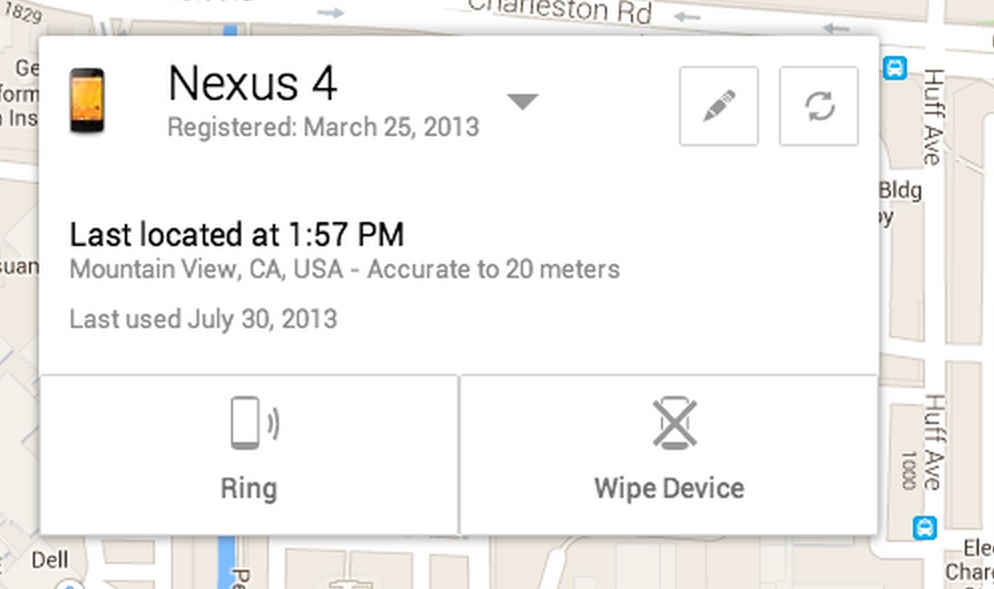Android Device Manager 1.4.4
Android Device Manager 1.4.4
Ever misplaced or lost your phone? Android Device Manager locates lost devices and helps you keep your device—and the data inside it—safe and secure. Android Device Manager lets you:
● Locate Android devices associated with your Google account
● Reset your device’s screen lock PIN
● Erase all data on the phone
If you lose your Android device, you can use Android Device Manager to:
Find your device: Use Android Device Manager to show your device’s location.
Ring, lock, or erase a lost device: Use Android Device Manager to remotely ring or lock your device, erase everything on it, or add a phone number to the lock screen.
Android Device Manager is a Google app that allows you to track and secure your devices remotely. Depending on the permissions you give Android Device Manager in the Google Settings app, you can remotely track your devices, cause them to ring (even if it was put in silent mode), change the lock code, or completely wipe your devices through this handy little app.
New functions to ring or text your missing device have recently been added so that if someone finds your phone, you can get in touch with them and -threaten- convince them to return the device.
It’s an app you hope you never need to use, but luck favors the prepared and it’s an app that you should always keep in case of emergencies. It’s also good if you have siblings/co-workers/kids that like to hide your phone while you’re in the bathroom.
What’s New in Android Device Manager 1.4.4 :
● Option to set a ‘call me back’ phone number to recover a lost device
● Bug fixes and performance improvements
DOWNLOAD Android Device Manager 1.4.4 apk : LINK